Who Else Wants to Learn How to Save 50% Off Driver Detective?
If you are interested in buying a full license for Driver Detective, but you are not willing to pay a full price of $29.95 USD (1-year license) or $39.95 USD (2-year license), then this is going to be the most important information you will ever read about Driver Detective. Yes, on this page, you will learn how to get 50% off discount!
Here are the steps you need to follow in order to obtain 50% off Driver Detective:
First Step
The first thing you need to do is to download the latest version of Driver Detective and install it on your PC. If already don’t know this, you can download and run a driver scan for free with Driver Detective on your PC.
1. To download the latest version, please follow this download link or click on the image below:

2. After you download the latest version, install it on your PC
Second Step
1. After you install Driver Detective, run a free driver scan by clicking the "Scan Now" button.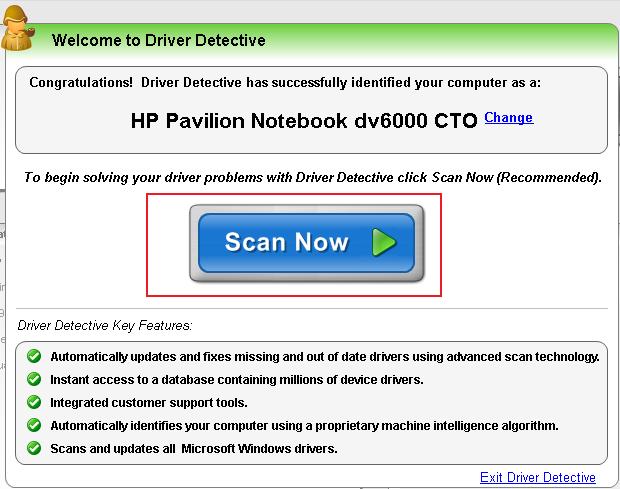
After the scan is completed, you are ready for the following key steps!
Third Step
Here is the key trick for getting 50% off Driver Detective.The trick lies in attempting to uninstall Driver Detective from your computer.
As you will see, during the uninstall process, Driver Detective Wizard will offer you 50% Off discount to keep the software installed.
In order to attempt to uninstall Driver Detective (like any other program), you need to access your PC’s Control Panel and then Click on “Programs and Features”
1. From the Start menu, click Control Panel
2. Click on "Programs and Features"
3. Inside "Programs and Features" locate Driver Detective
4. Right-click Driver Detective, and after that the "Change" button will appear
You should be seeing the following window now:
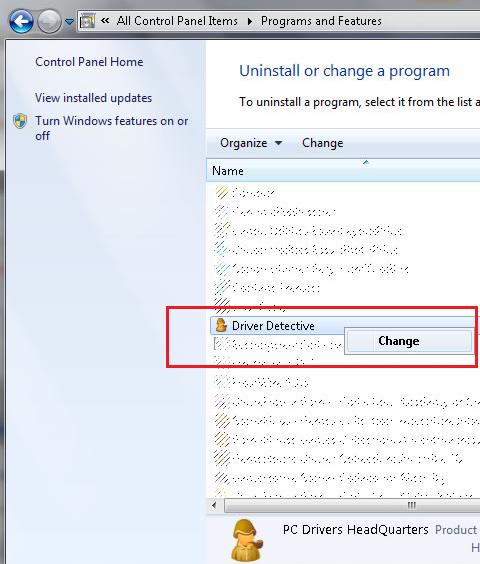
5. Click on the "Change" button
Forth Step
After you click on the "Change" button, the Driver Detective InstallShiled Wizard will start.1. Click the "Next" button
After you click the "Next" button, the following window will appear:
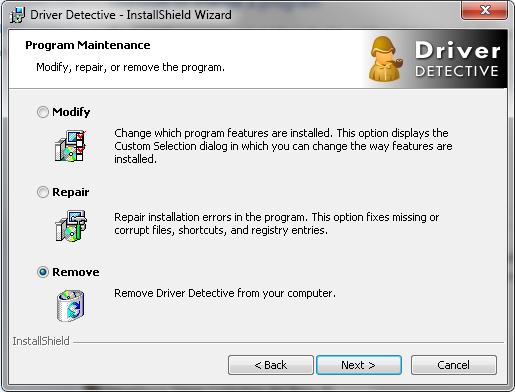
2. Select the "Remove" option
3. Click the "Next" button
Fifth Step
After you click the "Next" button, you would be expecting to see the uninstalling process, but instead the following window will show up!!!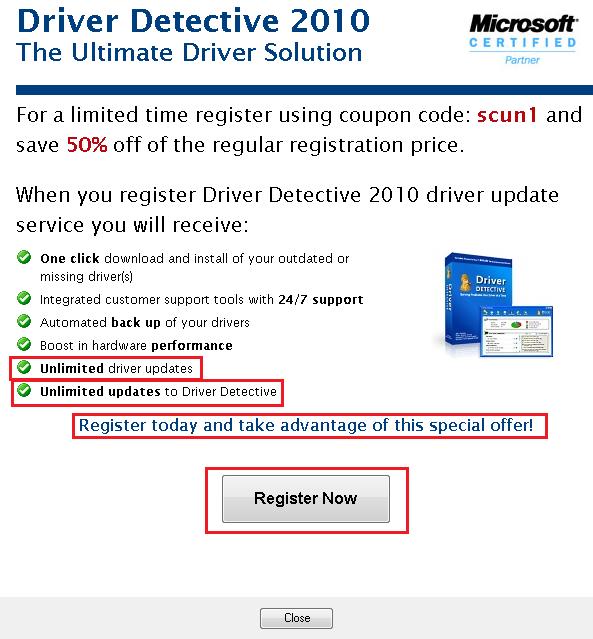
Yes, this is the hidden place where Driver Detective is offering 50% discount!
Yes, when you complete the registration process, you will get a fully functional version of Driver Detective for half of the original cost, including one-click download and install of your missing or outdated drivers, unlimited driver updates, the latest software version updates, etc.
1. Click the "Register Now" button
Sixth Step
After you click the "Register Now" button the following window will appear: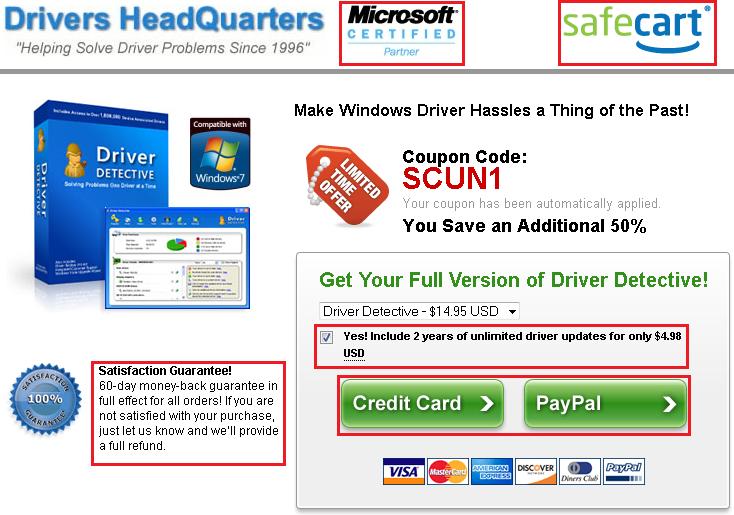
A few points worth mentioning here are:
- Drivers HeadQuarters, developers of Driver Detective, is Microsoft Certified Partner
- SafeCart is a trusted and reliable payment processing system
- Each order is backed by 60-day money-back guarantee
-You are able to pay using either your credit card or PayPal account
- One-year software license is only $14.95 USD
- You are able to upgrade to two-year license for only $4.98 USD, the total of $19.93 USD
1. Select "Yes! Include 2 years of unlimited driver updates for only $4.98 USD" if you wish to buy this option, if not leave it unchecked
2. Click on either the "Credit Card" or "PayPal" button depending on your preferred payment option
Seventh Step
Here we are giving an example of the Credit Cart payment option, but the PayPal option is also similar if you wish to pay using your PayPal account:
Order total will appear on the left-hand side, $19.93 USD for two-year option and $14.95 USD for one year option. It's very important that you provide a valid email address, since your software registration key and password and username for your online driver backup will be sent there.
1. After you complete the payment form, click the "Process Order NOW!" button
Eight Step
After you click the "Process Order NOW!" button, wait a few moments and access your email1. Locate the "Register" icon in the upper left corner of Driver Detective
2. Click on the 'Register Icon
The following "Enter Registration Key" window will appear
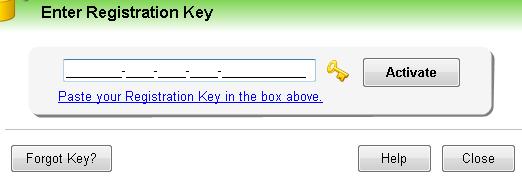
3. Enter the registration key found in your email
4. Click the "Activate" button and you are ready to go!
Enjoy using your Driver Detective software, and save time and remove any guess-work of repairing device driver issues for half the price!
