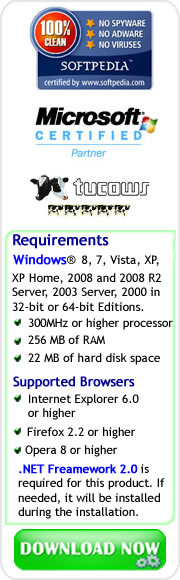How to Register Driver Detective?
One of the easiest and safest ways to register Driver Detective is through SafeCart®, a reliable and trusted payment processing system. SafeCart® purchases are certified secure by VerySign® and TRUSTe®. After a simple registration and payment process, you will be able to obtain a license key for Driver Detective software and enjoy its full benefits.To register Driver Detective, access SafeCart® by following this link.
If you would like to learn more about the Driver Detective registration process, the information and screenshots below are very helpful.
Screenshot #1: Registration Step 1
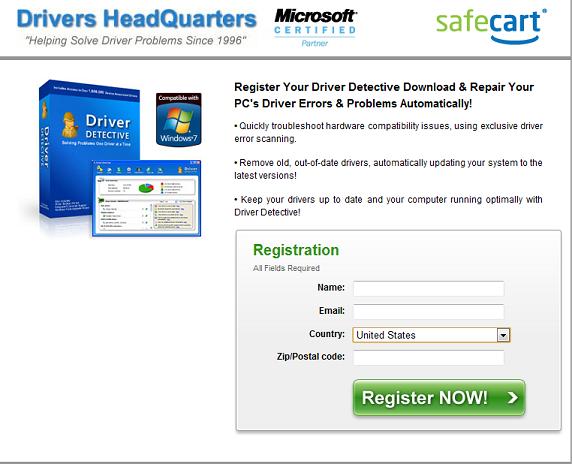
Once you follow the link, you will reach the first step of the registration process. In this step of Driver Detective registration, you need to provide your name, email address, country, and Zip/Postal code if you live in the US or Canada.
Some may wonder "Why do I need to provide my email address?" The email is required so that you can receive your registration key and receipt. Also, in the email, you will be provided with the username and password to access your online account, including online backup of your hardware drivers.
Once you fill in the details and click on the Register Now button, you will reach the step two.
Screenshot #2: Registration Step 2
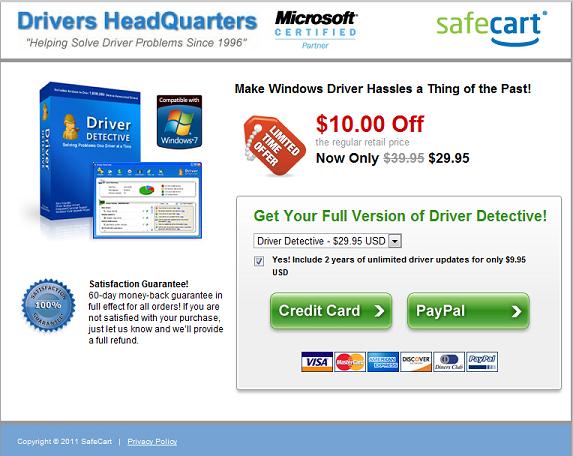
A few important details about the second step are:
- Shop with Confidence: Every SafeCart® order is backed by 60-day money-back guarantee. If you are not happy with your purchase, you will receive a full refund within 60 days.
- Driver Detective Cost: A one-year license is $29.95. By checking the small box, you can upgrade this to two years for only an extra $9.95. It's worth mentioning that this license allows you to install Driver Detective to up to 10 computers. Considering the benefits and time and energy you will be saving, the license is worth every penny paid for it.
- Pay with Credit Card or PayPal: For your convenience, you have the option to pay with your credit card or via your PayPal account if you have one.
Screenshot #3: Registration Step 3

It's worth mentioning that SafeCart will not store your credit card number, so you can feel absolutely confident that your order will be 100% secure. After you fill out the credit card information and click the Process Order NOW button, and if the process is successfull, you will receive two emails:
- Driver Detective Purchase Acknowledgment: Providing you with your license key, final registration steps, and your username and password to access your online Driver Detective backup and support account.
- SafeCart Receipt: Providing you with your payment's receipt, including your receipt ID, which you will need in case you want to refund your purchase.
- If you haven't done so already, Open Driver Detective. (Click Start, click Programs, and then click Driver Detective.)
- Click on the Register icon, and you will see the screenshot shown below.
- Enter the Registration Key listed in the Driver Detective Purchase Acknowledgment email.
- Click on the Activate button. At that point, Driver Detective will be registered and you will be ready to enjoy its full benefits!
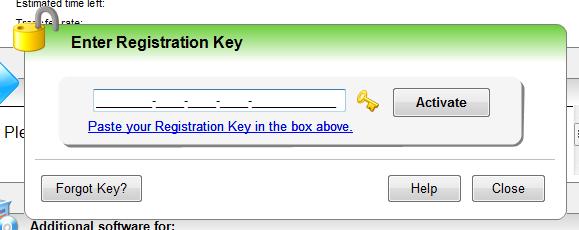
As you have seen, Driver Detective process is very simple, reliable, affordable, and secure!
To register Driver Detective, follow this link to access the first step.