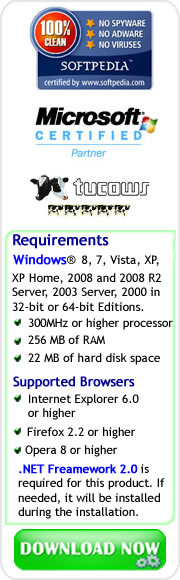How to Update Outdated Drivers using Driver Detective?
Driver Detective is one of the most reliable and sophisticated automatic driver update software available online that you can rely on with the task of updating all the outdated device drivers installed on your computer.Let us take a look at the step-by-step procedure on how to update drivers using this helpful software and we will also consider why it is important to update your device drivers.
Device Driver Scan
The first step that you must do is to run a driver scan on your computer, and take note that you can use the Device Driver Scan feature of Driver Detective for free. All you need to do is to download Driver Detective, to install it on your computer, and to run a free driver scan.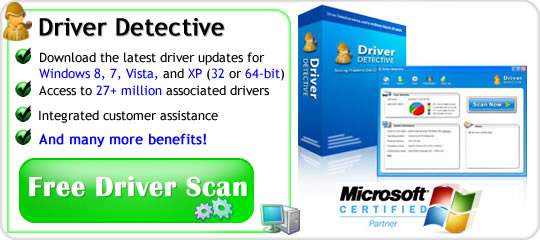
After the scanning process, Driver Detective will provide you with a Driver Scan results consisting of a list of hardware devices installed on your computer (devices that you used on your computer that are currently unplugged such as USB devices which are included by default) together with the current status of the required drivers.
Screenshot #1: Device Driver Scan Results
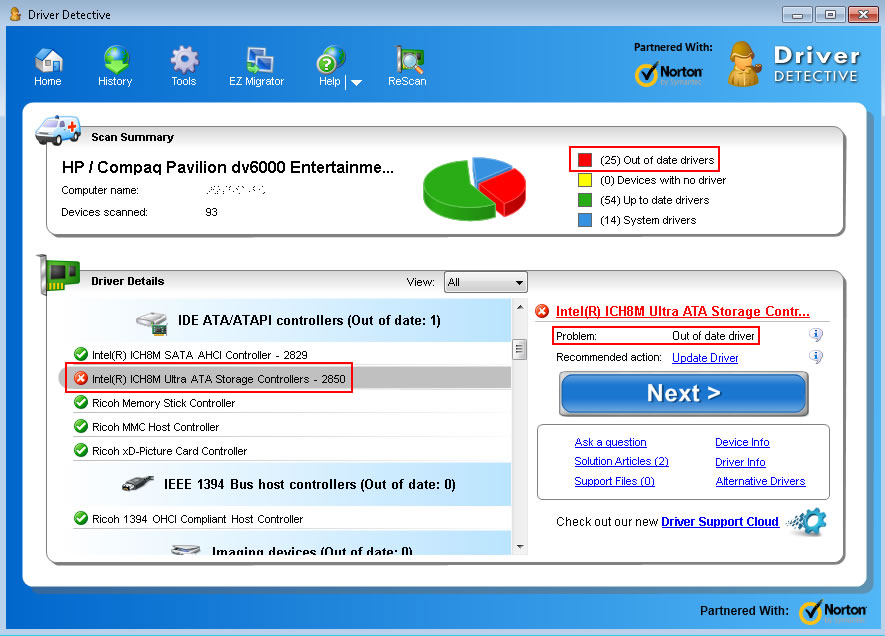
For example, the scan results above shows that there are 25 out of date drivers, and one of these outdated drivers is Intel(R) ICH8M Ultra Ata Storage Controllers -2850 required by IDE ATA/ATAPI controllers.
Device Driver Update
The next step is to download the recommended driver updates for your outdated drivers by clicking the Next button, but you must register copy of Driver Detective software first, and if you haven't registered your copy yet, you can read our article on How to Register Driver Detective.If you already have a registered copy of Driver Detective, you can now proceed to download the device driver updates for your outdated drivers. Going back to our example, the driver download process will take place after clicking the Next button.
Screenshot #2: Device Driver Update Download
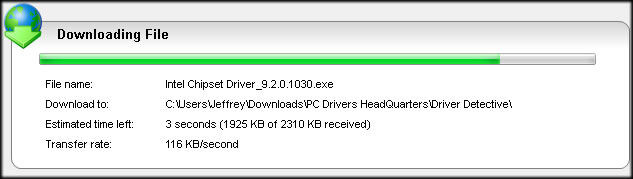
Driver Detective will provide a pop-up message after successfully downloading the device driver update, and then the required driver will be extracted for you automatically if you will choose to install it right away.
Screenshot #3: Driver Update Installation
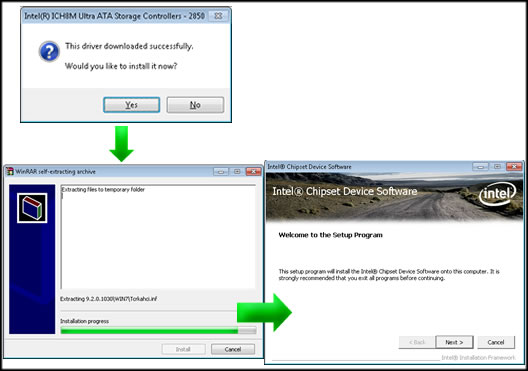
As shown above, device driver installation will start after extracting the downloaded driver, and you will only need to follow the steps provided by the Driver Installation Wizard of your hardware device.
Screenshot #4: Pop-up Message of Driver Detective after Driver Update Installation
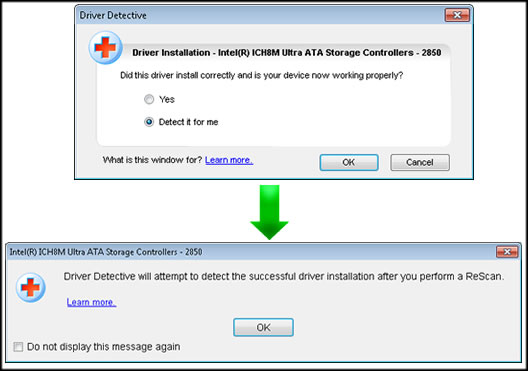
After installing the driver update, you can rescan your computer to check if the driver update installation was successful.
Screenshot #5: Device Driver Rescan Results
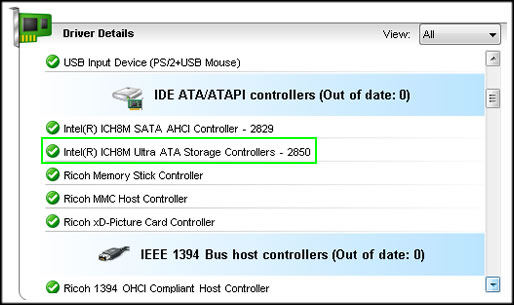
As shown above, the rescan results of Driver Detective detected that the device driver for Intel(R) ICH8M Storage Controllers – 2850 is not outdated anymore!
Why Update Device Drivers?
In most cases,PC users will only update a device driver when they encounter device driver related issues such as hardware device malfunctions, computer hang-ups and freezing, system failure, etc. On the other hand, it is always recommended to make sure that your device drivers are up-to-date. Why?To answer that question, let us take an example of a device driver update. Let us consider the Silicon SiI 0680/0680A Raid Controller device driver version 1.0.7.0.
This driver update is equipped with new features that are not present in its previous versions, such updates include new task based Display Management controls, new Eyefinity setup group, AMD Catalyst update notification; and with additional performance enhancements.
There are also issues that have been resolved by this driver update such as the random graphics corruption, screen flickering, random tearing and screen corruption, etc.
There are also other driver updates that are reported to fix serious hardware device problems such as Blue Screen of Death (BSoD), freezing, hang-ups, etc.
Yes, driver updates fix hardware device problems and enhances the performance of your devices that will greatly affect and improve your PC usage and performance.
This is the main concern of Driver Detective software: to let you enjoy the best performance of your computer when it comes to device drivers! So update all your device drivers now through the aid of Driver Detective software.