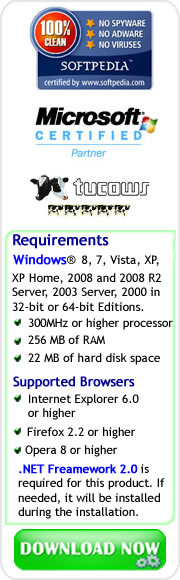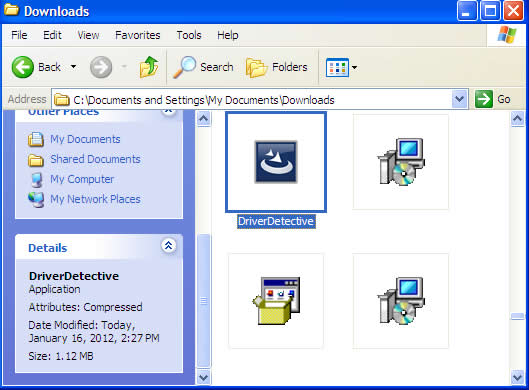How to Download Driver Detective Software and Install It to Your PC
This article will provide a step-by-step procedure on how to download and install Driver Detective Software to your PC.The first thing that you must take note of is to secure that the computer where you will install the Driver Detective software has an internet connection, because you won't be able to install this software offline. Also, your computer must meet the requirements stated below in order to run Driver Detective, especially the editions of Windows OS.

You don't need to worry about the .NET Framework 2.0, because as stated above, Driver Detective installation wizard will download and install it for you if it is not yet installed on your computer.
So, after checking the requirements, you can now download the latest version of Driver Detective, run the installer, and follow the InstallShield Wizard to install it. Below is a step-by-step procedure for
installing Driver Detective to your computer.
1. View your Download Folder.
2. Double-click the Driver Detective installer.
3. Select your preferred language, and then click OK.
Besides English, Driver Detective is available in German, French, Italian, Portuguese, and Spanish languages. So, you can download Driver Detective and install it to your computer using your preferred language.
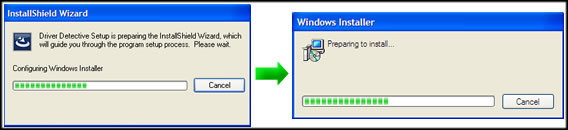
During the Windows Installer configuration, Driver Detective will check if .NET Framework 2.0 is installed on your computer, otherwise you will be advised to install it.
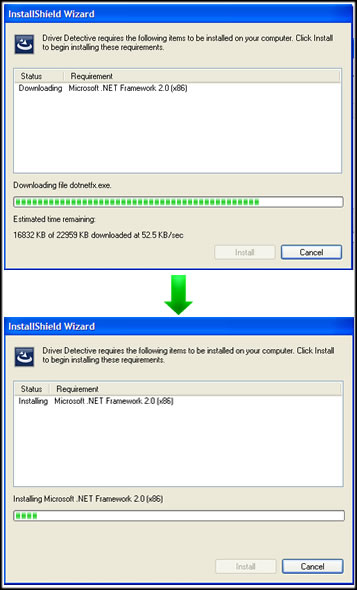
4. Click the Install button (Note: Driver Detective InstallShield Wizard will automatically skip this step if .NET Framework 2.0 is already installed on your computer).
After configuring Windows Installer or after the .NET Framework 2.0 has been installed, you will be guided by the Driver Detective Installation Wizard through the remaining steps.
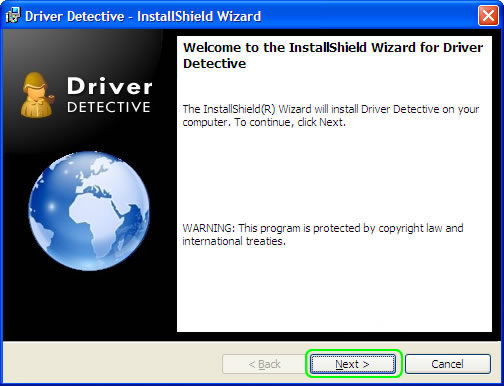
5. Click the Next button.
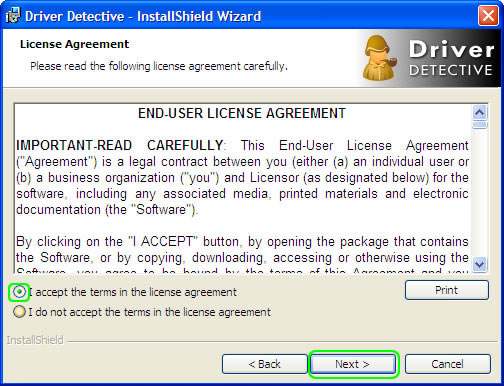
6. Accept the End-User License Agreement after reading it, and then click the Next button.
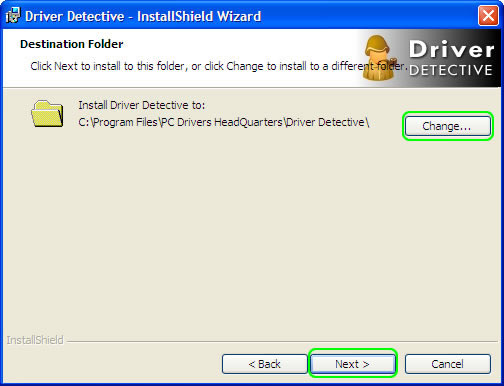
7. You can change and specify which drive/folder you would like to install Driver Detective, and then click the Next button.
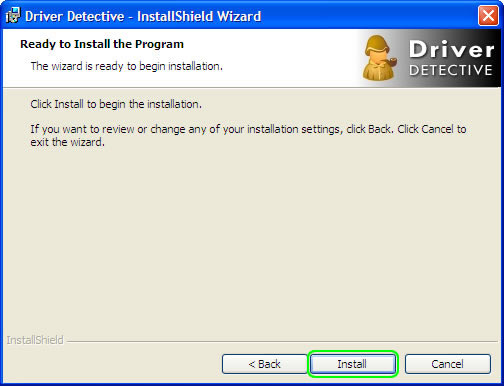
8. Click the Install button and wait until the installation process ends.
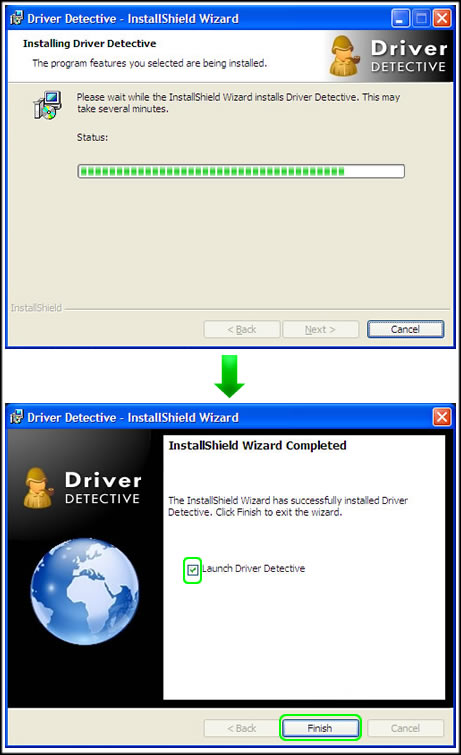
9. Check the option to launch Driver Detective software, and then click Finish.
As you can see it is very easy to download Driver Detective and to install it to your computer. After these steps, you can enjoy the benefits of Free Driver Scan, and afterwards you can register Driver Detective to access its full benefits.
To learn more, you can read about an example of Device Driver Scan and Download, and the article on how to backup all your device drivers through the aid of Driver Detective.