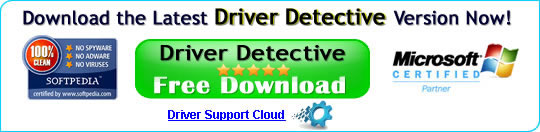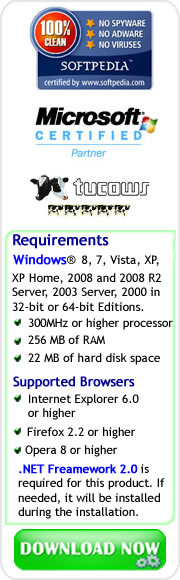Free Driver Backup Feature of DriversHQ – the Official Provider of Driver Detective
Aside from the Free Driver Scan feature of Driver Detective software, you can also experience its driver backup feature personally even though you don't have a registered copy of Driver Detective. This was made possible by the official provider of Driver Detective, and it is available in the official website which is www.drivershq.com.
You can continue to read on to learn how to take advantage of this feature, including the corresponding benefits offered by Driver Detective software.
In the homepage of DriversHQ, you will easily notice the tab labelled as "FREE Driver Backup", and you must click this tab to start with the process of creating the free online backup of your PC's device drivers.
Sreenshot 01: DriversHQ Homepage

After clicking this tab, a new page will be opened in your browser, and then you can click the 'Create Your Free Backup' button.
Sreenshot 02: Create Driver Backup page
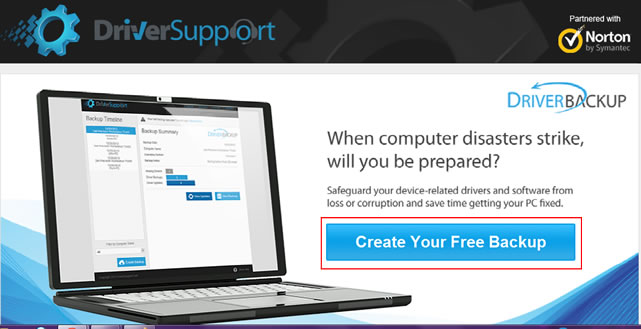
Just after clicking the 'Create Your Free Backup' button, you will be redirected to a new page, and a software setup will be automatically downloaded for you.
Sreenshot 03: Steps in Creating Driver Backup
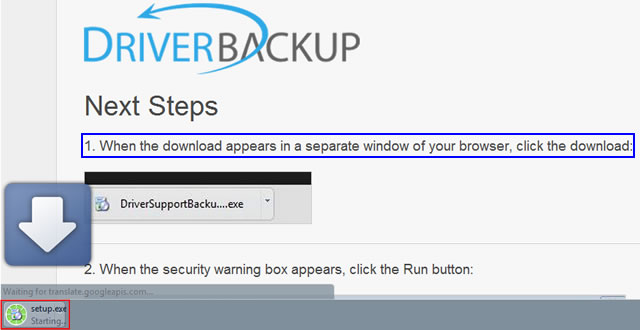
This new page will also provide the steps on how to use this mini-software, and as stated, you must click the software setup after it's fully downloaded, and then let it Run on your computer.
Sreenshot 04: Security Warning Dialog Box
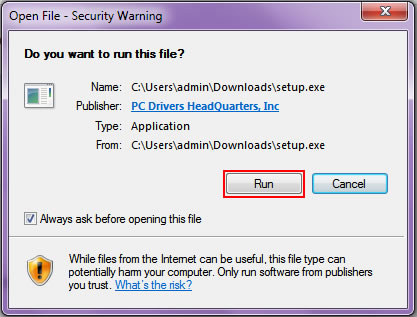
After clicking the 'Run' button in the Security Warning dialog box, the mini-software will launch and scan the device drivers of your computer.
Sreenshot 05: Driver Backup Scan
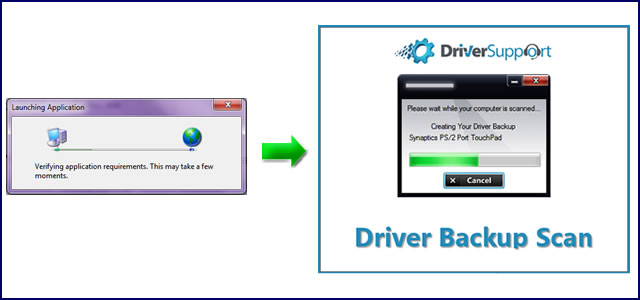
After several minutes, a new page will open providing the results of the Driver Backup Scan.
Sreenshot 06: Provided Page After the Scan
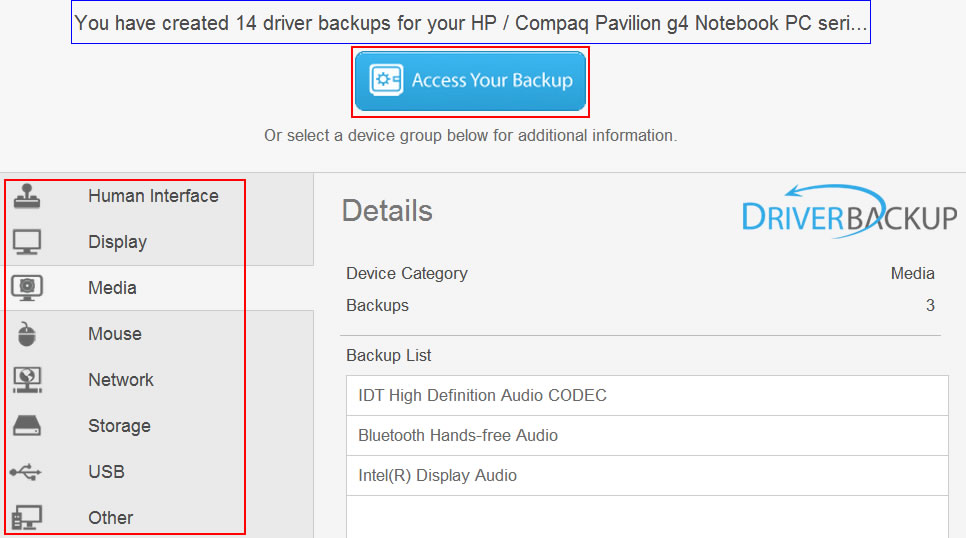
As shown by the above results, the mini-software from DriversHQ created 14 driver backups arranged by Device Category for the HP Pavilion Notebook PC.
The next step is to click the 'Access Your Backup' button, and then you need to sign up for a free account to access your device driver backups.
Sreenshot 07: Login Page
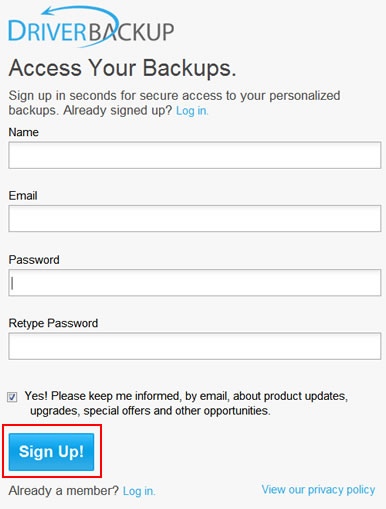
After signing-up, you will receive an email to verify your account details.
Sreenshot 08: Successful Registration Page
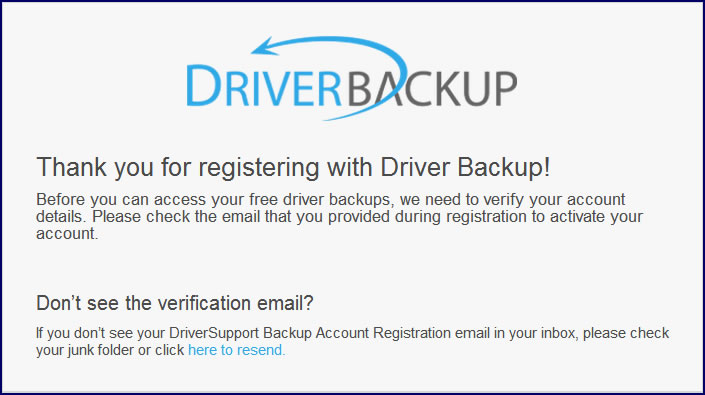
So, you will need to access your email to verify your account as shown below.
Sreenshot 09: Confirmation E-mail for Driver Backup

After clicking the 'Confirm Now' link, a new window will be opened with your Backup Summary, and you can follow the Driver Backup help boxes to familiarize yourself with the features of the Free Driver Backup account.
Sreenshot 10: Driver Backup Help Dialog Box
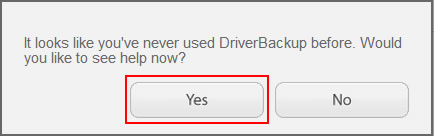
As shown by the Help dialog boxes, you can click the 'View Details' button to check a detailed view of your backups.
Sreenshot 11: Backup Summary
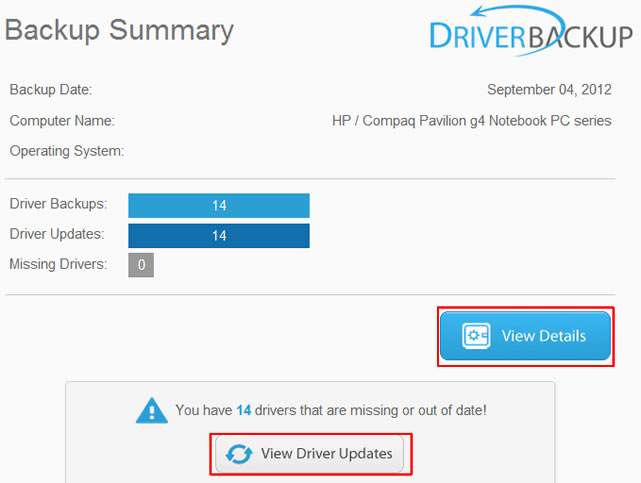
You can select the Device Category in the left side of the newly opened window, and you can download the backups for free by clicking the 'Download Backup' button. As shown by our example above: 14 driver backups were created, but there are also 14 driver updates for outdated drivers available for the PC in our example.
However, you must remember that not all the device drivers installed on your computer will be saved on your Driver Backup account. Also, the device drivers available for download on your Driver Backup account are the same device drivers installed on your computer.
So, if you have hardware device problems due to outdated drivers, this free feature will not help you to solve them.
Sreenshot 12: Driver Backup Details
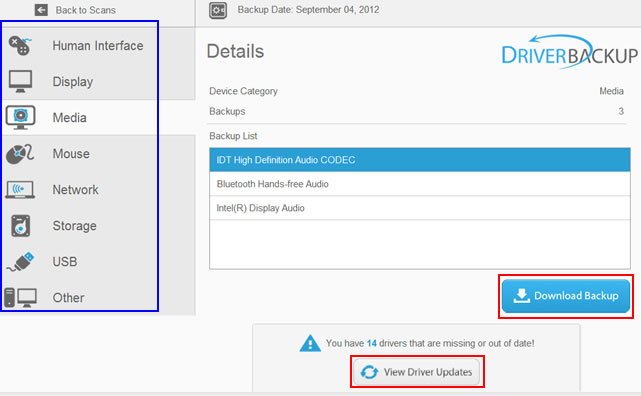
You can check the hardware devices with outdated drivers by clicking the 'View Driver Updates' button just below the text showing the number of drivers that are missing or out of date as shown in the image above.
Sreenshot 13: List of Devices with Driver Updates
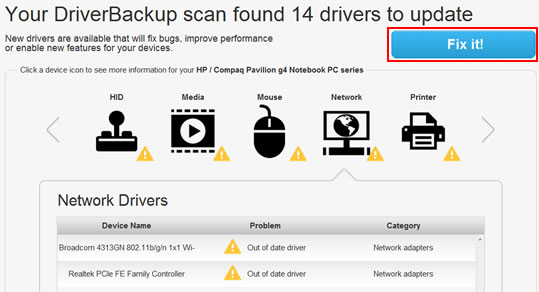
As stated in the image above, driver updates will fix bugs, improve PC performance, or enable new features for your hardware devices. You can start the process of updating your outdated drivers by clicking the "Fix it!" button.
After clicking the 'Fix it!' button, the Driver Detective software installer will be automatically downloaded on your computer. The next step that you must do is to install Driver Detective on your computer, and to learn more about downloading and installing this tool, you can visit http://www.driverdetectivetool.com/how_to_download_and_install_driver_detective.html.
After installing Driver Detective on your computer, you can run a Free Driver Scan. This is where the features and benefits of Driver Detective software will greatly help PC users with hardware device issues, mostly those issues due to outdated and missing device drivers.
Going back to our example, the free online driver backup shows that there are 14 driver updates available for the HP Pavilion Notebook PC and the Driver Detective scan result below also shows that there are 14 outdated drivers that must be updated.
Sreenshot 14: Driver Detective Scan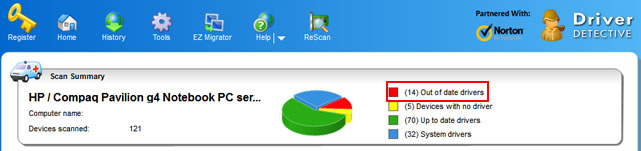
You must register your Driver Detective software to download the device driver updates, and unlike the Free Driver Backup, a registered version of Driver Detective will let you download and backup all the up-to-date and latest drivers for your hardware devices. You can learn more about this feature at http://www.driverdetectivetool.com/easy_way_to_backup_all_drivers.html.