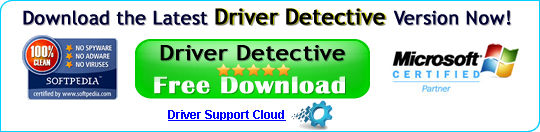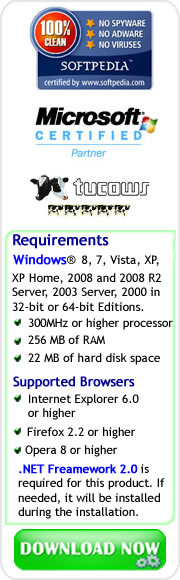An Overview of the Online Driver Support of Driver Detective
Aside from the built-in features of Driver Detective such as the Driver Backup Wizard and EZ Migrator, Driver Detective also offers useful and helpful online support features. In this article, we will consider some benefits of the Online Driver Support of Driver Detective and how you can access this online feature.The Online Driver Support will let you have access to all recommended drivers for your computer, even when the official provider of those device drivers already stops providing them. Yes, you can access and download these drivers through the Online Driver Support of Driver Detective.
You can easily access the Online Driver Support through the Driver Detective software installed on your computer. You will only need to run the Driver Detective software, and you can easily click one of the links highlighted in the image below to access the Online Driver Support.
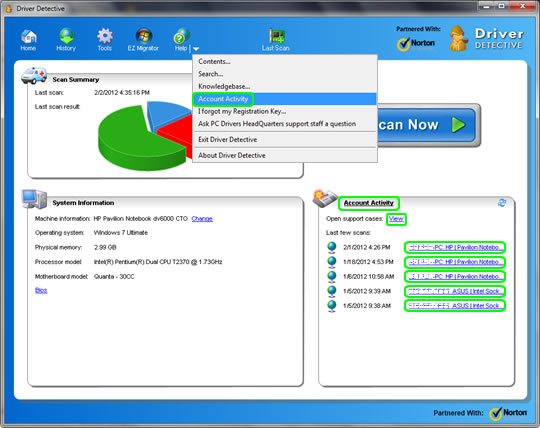
As shown in the image, you can just click the small down-arrow icon beside the Help tab, and then click Account Activity. You can also just click the Account Activity link, the View link, or one of the 'Last few scans:' links located in the Account Activity box.
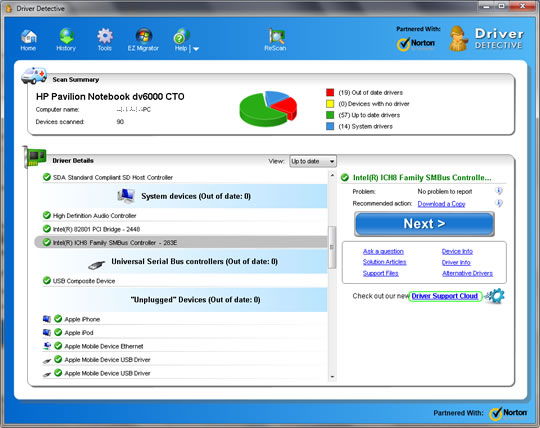
If you have just finished running a Device Driver Scan, you can also access the Online Driver Support of Driver Detective by clicking the link labelled as Driver Support Cloud.
A new browser window will pop out after you click one of the links to access the Online Driver Support. But before you can access the webpage of Online Driver Support, you must login to your account first.
Your login account information was provided to you via email when you purchased your Driver Detective registration key. If you don’t have a Driver Detective login account yet, you must ‘Register Driver Detective’ because only registered users may access the DriverSupport.com portal.
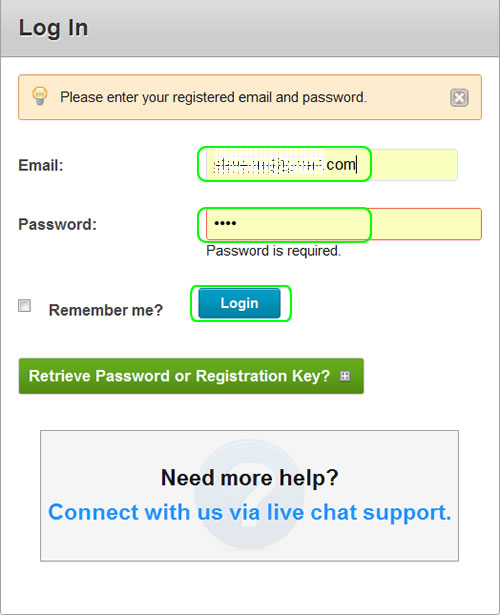
After you log in, you will be able to access your scan and download history recorded on your Online Driver Support account just by clicking the ‘Scans’ or ‘Downloads’ tab in the left side of your browser.
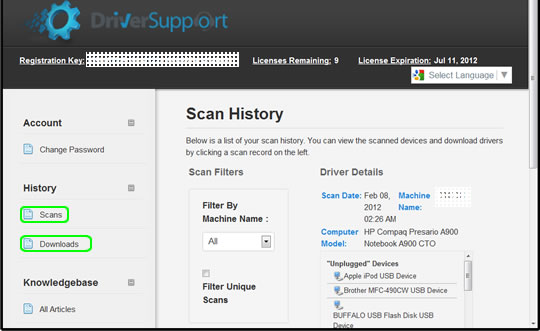
Every time you run a Device Driver Scan of Driver Detective, the scan results will be recorded on your Online Driver Support account together with the history of your downloaded drivers. And if you will prefer not to run a Device Driver Scan, you can just download the drivers again directly by clicking the Download button next to each of the recorded device drivers.
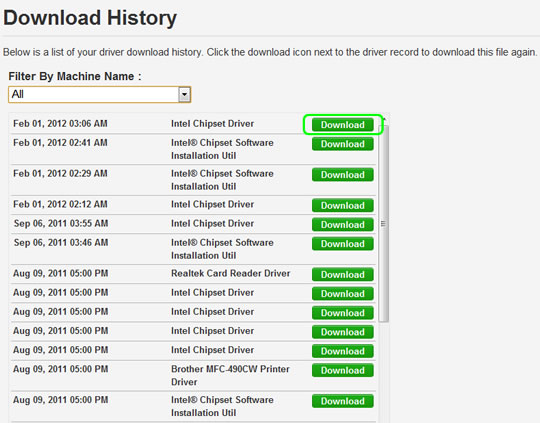
The direct download feature of the Online Driver Support will become very handy for your external peripherals or USB devices such as mobile phones, webcams, printers, etc. Especially, if you will use your external peripherals on another computers without Driver Detective software, then you can just login into your Driver Support account and download the missing drivers.
For example, if you will attach your USB device such as your printer to another computer for the first time, the computer will definitely ask you to install the required printer device drivers.
In such case, you will only need to access your Online Driver Support account, download the printer device drivers recorded in the Download History, install the drivers on the computer, and then you can start using your USB printer successfully.
Thus, we can conclude that the Online Driver Support is a very handy feature of Driver Detective software.